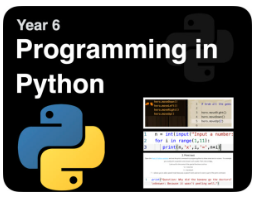Computing
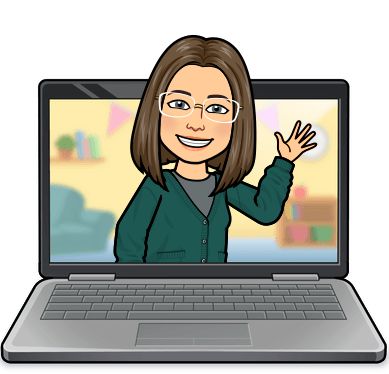
Ms Britt is responsible for computing. This means ensuring there is an ambitious curriculum set, supporting teachers to implement through high-quality lessons and checking that everything is helping children to know more, remember more and do more.
If you would like more information in addition to that published on this page, please email:
admin@woodcotschool.co.uk
Purpose of Study
A high-quality computing education equips pupils to use computational thinking and creativity to understand and change the world. Computing has deep links with mathematics, science, and design and technology, and provides insights into both natural and artificial systems. The core of computing is computer science, in which pupils are taught the principles of information and computation, how digital systems work, and how to put this knowledge to use through programming. Building on this knowledge and understanding, pupils are equipped to use information technology to create programs, systems and a range of content. Computing also ensures that pupils become digitally literate – able to use, and express themselves and develop their ideas through, information and communication technology – at a level suitable for the future workplace and as active participants in a digital world.
Aims
The National Curriculum - Computing key stages 1 to 2
- can understand and apply the fundamental principles and concepts of computer science, including abstraction, logic, algorithms and data representation
- can analyse problems in computational terms, and have repeated practical experience of writing computer programs in order to solve such problem
- can evaluate and apply information technology, including new or unfamiliar technologies, analytically to solve problem
- are responsible, competent, confident and creative users of information and communication technology.
Intent
At Woodcot Primary School, our intent for Computing education is to equip all pupils with the knowledge and skills necessary to thrive in an increasingly digital world. We aim to foster a deep understanding of computational thinking, programming, and digital literacy, ensuring that our pupils can navigate, contribute to, and critically evaluate the information society in which they live. We have designed a carefully sequenced curriculum that aligns with the National Curriculum and is underpinned by the following key principles:
-
Safety and Digital Citizenship: We prioritise e-safety, mutual respect, and digital citizenship, ensuring that our pupils understand the
-
Real-World Applications: We strive to contextualise learning, linking Computing concepts to real-world applications. This approach not only enhances understanding but also inspires creativity and curiosity about the digital world.
-
implications of their online presence and actions. We aim to cultivate responsible and ethical digital citizens.
-
Continuous Development: Our intent encompasses continuous learning and adaptation, ensuring that our approach remains relevant and responsive to technological advancements and educational research.
Implementation
Our Computing curriculum is implemented through a comprehensive, progressive scheme of work (ilearn2) that encompasses a variety of topics encompassing computer science, information technology, and digital literacy. Key components of our implementation strategy include:
-
Curriculum Design: Each year group has a carefully designed curriculum that builds upon prior knowledge and skills. Lessons are sequenced to promote depth of understanding and mastery of concepts such as programming, algorithms, and data representation.
-
Interactive Learning: We employ a range of engaging teaching methodologies, including hands-on activities, collaborative projects, and the use of technology. This encourages active participation and fosters a love for learning.
-
Cross-Curricular Links: We integrate Computing into other subjects where appropriate, emphasising how technology can enhance learning across the curriculum. This not only reinforces Computing skills but also demonstrates their application in various contexts.
-
E-Safety Education: E-safety is embedded throughout the curriculum, with dedicated units that teach pupils about online safety, privacy, and responsible use of technology. Regular updates and taking part in Safer Internet Day ensure that both staff and pupils are informed about current risks and protective measures.
Impact
The effectiveness of our Computing curriculum is evidenced through a range of qualitative and quantitative measures:
-
Pupil Outcomes: We track and assess pupil progress in Computing. Assessment data and work samples demonstrate that pupils can apply their learning in practical contexts.
-
Engagement and Enthusiasm: Pupil feedback and observations indicate increasing levels of engagement and enthusiasm for Computing lessons.
-
Community and Parental Involvement: We actively involve parents in their children's Computing education through newsletters, and online resources. This collaboration fosters a supportive learning environment and enhances the continuity of learning at home.
-
Continuous Review and Improvement: We utilise feedback from pupils, parents, and staff to continually review and refine our Computing curriculum and teaching practices. This reflective approach ensures that we maintain high standards and adapt to the changing technological landscape.
In summary, our Computing curriculum at Woodcot Primary School promotes a rich, engaging, and impactful learning experience that prepares our pupils for the challenges of the modern world, fostering skills that will be invaluable throughout their lives.
E-Safety
Every year, we take part in Safer Internet Day during which children undertake a range of e-safety activities. EYFS and KS1 share picture books which explore e-safety. In addition to this, each year group also completes a 1desicion unit (linked to our PSHE curriculum) around an aspect of e-safety.
Year 1: Online Bullying
Year 2: Image Sharing
Year 3: Making Friends Online and Computer Safety
Year 4: Online Bulling
Year 5: Image Sharing
Year 6: Making Friends Online
Year 1
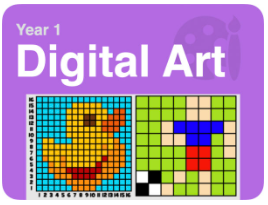
Year 1 - Autumn
Digital Art
In this unit, children will learn to:
- Change the colour of individual pixels to accurately re-create basic artwork.
- Make changes where required.
- Change the colour of individual pixels to accurately re-create detailed artwork.
- Use zoom controls to help fill small shapes

Year 1 Autumn
Digital Design
Children will learn how to:
- Change the colour and pattern of elements.
- Position and rotate objects on a design.
- Position objects in relation to each other.
- Use custom colours to make digital art your own.
- Resize, rotate, flip and arrange objects behind/in front of each other
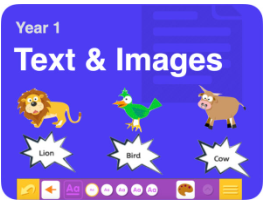
Year 1 Spring
Text and Images
In this unit, children will learn to:
- Change the background colour of a page.
- Add, resize and position images (pictures) on a page.
- Type and position text on a page, if possible using capital letters and punctuation.
- Label pictures with text.
- Use word-banks for writing sentences about pictures.
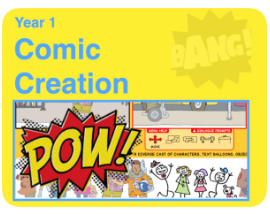
Year 1 - Spring
Comic Creation
- Add, resize and organise colour or picture backgrounds.
- Add, resize, organise characters/objects to different panels.
- Add narration using text and direct speech using speech bubbles.
- Save comic with name and title.
- Add audio recordings.

Year 1 - Spring
Music Creation
- Understand the advantages and disadvantages of making music on a computer.
- Understand that different instruments make their own sound and that instruments can be divided into groups
- Create a rhythm using a pattern of beats
- Create digital sounds using patterns and shapes
- Create a simple melody using patterns and adjust tempo
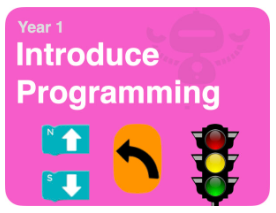
Year 1 - Summer
Introduce Programming
- Place instructions into the correct order (sequence) to make something work.
- Use direction arrows to move an on-screen object (character/sprite) to achieve an objective.
- Predict a route and sequence direction commands (algorithm) to achieve an objective. Correct the errors if necessary (debug).
- Predict a route and sequence distance commands to program an on-screen object to achieve an objective.
- Predict and sequence movement and pen commands to program the drawing of different 2D shapes.
- Sequence code blocks, including movements and execute (start program) blocks to write a program to achieve an objective.
Year 2

Year 2 - Autumn
Recognise Uses of IT
- Recognise common uses of information technology beyond school;
- Understand computers store and follow instructions.
- Spot digital technology in school or at home
- Understand how different technology helps us.
- Find a piece of computer equipment amongst day to day objects and choose the correct definition.

Year 2 - Autumn
Digital Art
- Use lines and fill tools to make interesting patterns and mimic an artist’s style (Mondrian).
- Add a variety of shapes (outlines and fill) and label them with text.
- Re-create graphics using pixels with different colours.

Year 2 - Autumn
Introduction to Animation
- Add a background and objects to a frame (including text)
- Copy/clone a frame and move objects to create an animation, including flipping objects.
- Create an animation with multiple objects moving simultaneously.
- Create screen-recording animation
- Create stop-motion animation with photos
- Create animated drawings of characters by cropping photos and adjusting points of movement.

Year 2 - Spring
Introduce Data Handling
- Understand what data is and collect it as a tally.
- Use software to label a pictogram and add data to each column.
- Edit a table with correct titles and numbers.
- Use software to create a bar chart/pie chart/line chart suitable for the data.
- Interpret a pictogram/bar chart/line chart.
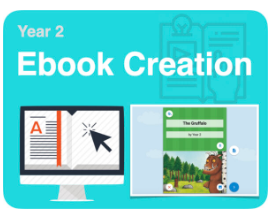
Year 2 - Spring
Ebook Creation
- Add a book cover with title, author, colour and image.
- Add multiple pages based on a theme.
- Add text on different pages.
- Add images on different pages to match the theme/text
- Add voice recordings to match the text and theme.
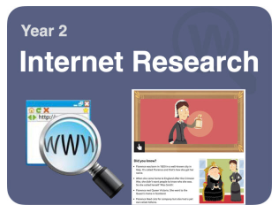
Year 2 - Spring
Internet Research
- Understand how a web-page displays information in different ways; text, images, videos and interactive elements.
- Use a web-page to answer questions using keywords.

Year 2 - Summer
Develop Programming
- Create and debug simple programs by selecting code blocks, placing them in the correct sequence and executing a program.
- Use logical reasoning to predict the behaviour of simple programs.
- Simplify a program by using a loop.
- Use inputs in a program

Year 2 - Summer
Programming with Scratch Jr
- Program movements
- Program outputs for audio or text
- Find errors in a program
- Program Inputs (touch or clicking)
- Program selection/conditions (if one sprite hits another)
Year 3
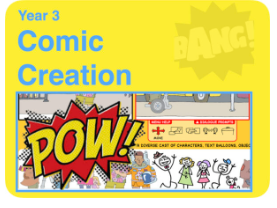
Year 3 - Autumn
Comic Creation
- Add, resize and organise colour or picture backgrounds.
- Add, resize, organise characters/objects to different panels.
- Add narration using text and direct speech using speech bubbles.
- Save comic with name and title.
- Add audio recordings.

Year 3 - Autumn
Digital Art
- Use various lines and fill tools plus copy/paste and rotation to create pattern effects.
- Use shapes, fill, copy/paste, zoom and flip to create reflective symmetry effects.
- Use stamps, copy/paste, layers and multiple frames to create animated GIF computer game graphics.

Year 3 - Spring
Programming in Scratch
- Design, write and debug programs that accomplish specific goals. (Including outputs)
- Use repetition in programs.
- 3. Work with various forms of inputs; keyboard, mouse and touch screen + identify input/output devices
- 4. Write programs that simulate physical systems

Year 3 - Spring
Music Creation
- Create ascending and descending scales.
- Add chords evenly across the scales.
- Add arepeggios and melodies.
- Add a steady and even rhythm.
- Use sampled sounds to create an effective mix.
- Build beats, melody (tones) and effects.
- Collaborate online to create music
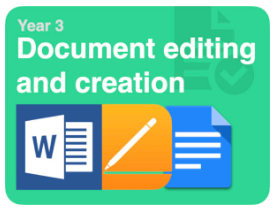
Year 3 - Summer
Document Editing and Creation
- Copy and paste text and images
- Find and replace words
- Format text for a purpose
- Edit images inside documents
- Add bullet points to make lists
- Experiment with keyboard shortcuts

Year 3 - Summer
3D Design
- Understand and use 3D space on a grid.
- Design cities/towns for a purpose and to a budget.
- Re-create or design familiar 3D models using cubes, such as tables and chairs.
- Use chisel tool to improve and adapt models.
- Colour individual blocks or whole models.
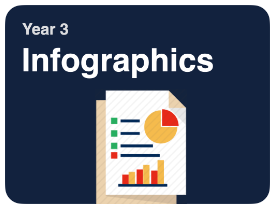
Year 3 - Summer
Infographics
- Understand what an infographic is and why we use them.
- Search for and add suitable graphic elements.
- Add and format suitable titles and text.
- Label an image using arrows.
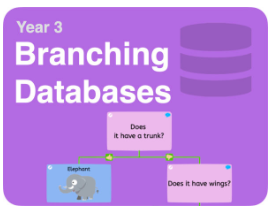
Year 3 - Summer
Branching Databases
- Add and label objects.
- Ask questions to sort (classify) objects correctly.
Year 4 (2024/25 only)

Year 4 - Autumn
Animation
- Create a stop-motion video by duplicating slides that include backgrounds and shapes.
- Create animation using transition and animation effects (morph, motion paths, pulse etc), including taking and editing a screenshot.
- 3. Animate individual elements of objects.
- 4. Create animated GIF files by animating pixels.

Year 4 - Autumn
Programming in Scratch
- Program inputs with loops, selection and sensing for interactions.
- Work with variables and various forms of input and output.
- Debug programs that accomplish goals. (correcting errors)
- Use selection, data variables and operators.
- Program a virtual robot using Scratch blocks.

Year 4 - Spring
Internet Research
- Appreciate how search results are selected and ranked and show awareness of different strategies for finding specific information.
- Understand the features of an Internet Browser.
- Use search technologies (different websites) to find specific pieces of information.
- Reference the correct source of information
- Be discerning in evaluating digital content.
- Check the internet for fake news by cross-referencing facts.
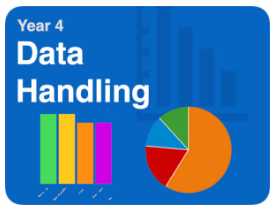
Year 4 - Spring
Data Handling
- Change appearance of cells in a spreadsheet (fill colour and border) then add and align text.
- Find and add data to a spreadsheet, resize cells and use the software to create a suitable chart with a title.
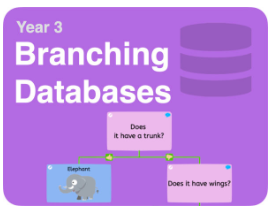
Year 4 - Spring
Branching Databases
- Add and label objects.
- Ask questions to sort (classify) objects correctly.

Year 4 - Spring
3D Design
- Understand and use 3D space on a grid.
- Design cities/towns for a purpose and to a budget.
- Re-create or design familiar 3D models using cubes, such as tables and chairs.
- Use chisel tool to improve and adapt models.
- Colour individual blocks or whole models.

Year 4 - Summer
3D Design
- Understand 3D spacial awareness.
- Add 3D shapes, resize, adjust height, duplicate and use the different perspective.
- Re-create different types of buildings using 3D shapes.
- Create roads/paths by adjusting the height of 3D shapes.
- Add windows and door shapes.

Year 4 - Summer
Video Editing
- Add scripted voiceover audio, adjust the volume and crop clips (including splitting a clip).
- Add more clips and use transition effects.
- Add titles.
- Use elements such as shapes.
- Add music background music and adjust the volume.
- Export a project.
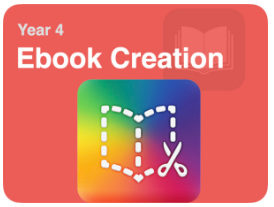
Year 4 - Summer
Ebook Creation
- .Choose a suitable page shape and add a title and subtitle.
- Change the background colour/texture of a page.
- Add, resize and change the colour of a shape then copy and paste it.
- Search for and add suitable images then resize and position them.
- Create another page with a background, image, shapes and text.
- Add an audio recording of the page text.
Year 5

Year 5 - Autumn
Programming in Scratch
- Program inputs for control, selection (conditions) and sensing for interaction and data variables for scoring and a game timer.
- 2. Program distance sensing and movement.
- 3. Program Inputs, outputs, loops, selection, sensing and variables.
- 4. Program list variables that chooses randomly.

Year 5 - Autumn
App Design
- Use the tools in different presentation software (PowerPoint, Keynote, Google Slides) to design an app about your school with:
- Slide size and background colour
- Text and Images (including transparent images) on different pages
- Icons
- Interactions using hyperlinks
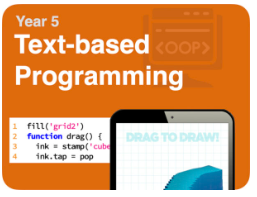
Year 5 - Spring
Text-based Programming
- Change the variables of text-based commands.
- Write text-based commands accurately and use fill effects, stamps and functions.
- Write text commands/functions to program keyboard inputs in a game.
- Programming a Logo turtle to move and use pen Use co-ordinates in with a Logo turtle
- Print labels in Logo.
- Program a loop (repetition) and shapes in Logo Turtle.
- Program colours in Logo turtle.
- Program variables in Logo turtle.
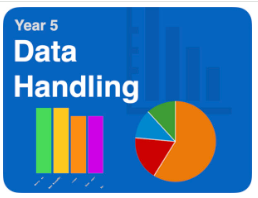
Year 5 - Spring
Data Handling
- Select and use non-adjacent cells plus resize multiple cell widths and copy/paste cells
- Find data and create a spreadsheet to suit it.
- Use formulae to find totals, averages and maximum/minimum numbers.
- 4. Search a database for specific information.

Year 5 - Spring
Programming with Sphero
- Understanding Bluetooth Technology as Input Device
- Write programs for the Sphero using movement and repetition (loops).
- Write a program to trace a maze/route with Sphero and De-bug.
- Write a program with outputs.
- Write a program with random variables
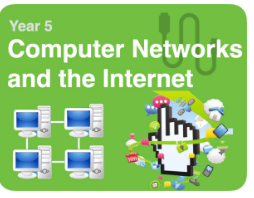
Year 5 - Spring
Computer Networks and the Internet
- Understand Computer Networks, Internet, Cloud Computing and Bluetooth and how they help us.
- What is email and how can we use it safely?
- Understand how and why we collaborate online (including blogging).
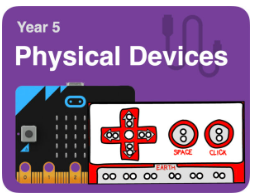
Year 5 - Summer
Physical Devices
- Understand that computers use physical inputs and outputs and give examples.
- Program physical inputs, outputs (e.g program LED lights), loops and random variables (Microbit activities).
- Design, write and debug programs that accomplish specific goals, including controlling or simulating physical systems.

Year 5 - Summer
Ebook Creation
- Add page colour and style
- Add, position and format text on different pages
- Add and position images
- Add audio, including hiding it behind an object.
- Add hyperlinks to text and images
- Search for shapes
- Lock and arrange shapes

Year 5 - Summer
Music Creation
- Layer tracks using sounds and effects.
- Use various online samplers and sequencers to create drums patterns and scales.
- Create effective instrument tracks.
- Edit tracks and effectively adjust volume and add effects.

Year 5 - Summer
Operating Systems
- Understand the importance of an operating system and its key features.
- Demonstrate important operating system skills (organising files etc), if possible, across multiple operating systems.
Year 6 (2024/25 only)

Year 6 - Autumn
Programming in Scratch
- Program inputs, selection, loops and random variables (operators) for unpredictability.
- Program inputs, selection (conditions), sensing, random variables, operators for direction and data variables for scoring.
- Use inputs, selection (conditions), loops, sensing, costume changes and broadcasts.
- Work with multiple sprites to send broadcast messages between them.
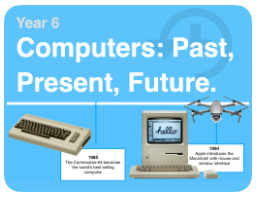
Year 6 - Autumn
Computers: Past, Present, Future
- Show awareness of how computers and digital technology helps us today.
- Understand how technology has changed over time and represent it as an interactive timeline.
- Understand the impact (positive/negative) technological changes have on society.
- Predict how technology will change in the future.
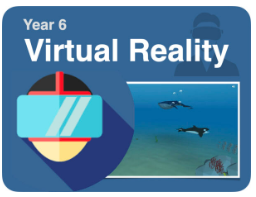
Year 6 - Spring
Virtual Reality
- Understand what virtual reality is and how it can be used to help people.
- Add, move and resize objects in a virtual reality environment
- Animate objects for realism.
- Use code blocks to add movement (with grouping) and interactions (conditions).
- Create multiple scenes of VR environments
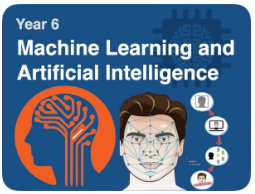
Year 6 - Summer
Machine Learning and AI
- Understand how computers use information to learn by solving new problems and following new instructions.
- Understand and use examples of machine learning.
- Understand how artificial intelligence is used to perform tasks often only performed by humans.
- Discuss and show awareness of potential dangers of AI
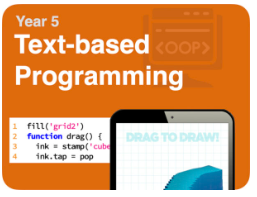
Year 6 - Summer
Text-based Programming
- Change the variables of text-based commands.
- Write text-based commands accurately and use fill effects, stamps and functions.
- Write text commands/functions to program keyboard inputs in a game.
- Programming a Logo turtle to move and use pen Use co-ordinates in with a Logo turtle
- Print labels in Logo.
- Program a loop (repetition) and shapes in Logo Turtle.
- Program colours in Logo turtle.
- Program variables in Logo turtle.
Year 6 - Summer
Transition Programming Units